October 25, 2025
Acid BoxX - A Tb-303 Clone
24
94
0
Shared October 25, 2025
IMPORTANT READ!!!
Acid BoxX - A Tb-303 Clone
This is the Massive X version of my Tb-303 emulation (the other one was for Serum 2). It sounds higher quality in Massive X, and Massive X offers more options than Serum 2 (the routing). The filters and effects also sound higher quality in Massive X.
IMPORTANT!!
The accent is triggered by the keyboard key "C-2." A MIDI file (how to do it) is available for download.
I worked on this preset for a long time to make it as close to the Tb-303 as possible. All the features of the Tb-303 are included, and more.
I created the preset using the correct Tb-303 data. I also collected all the hardware data I could find online and transferred it to my preset. Don't change my preset too much, ideally nothing at all, because all the settings are hardware-based. Accent curve, what kind of filter does the Tb-303 use (ladder filter), what is the frequency range of the filter (from 6500 Khz falling to 10,000 KHz), how does the resonance of the Tb-303 behave, what is the accent curve of the Tb-303 and how can I emulate it, and so on and so forth.
THE ACCENT_
The filter goes "Wow." It rises and falls in a quick, smooth curve.
*****
*** *****
** *****
* *****
* ******
* *********
* *******************
This is rather unique - is is not the angular response you would get
with a ADSR envelope generator.
Wavetable 1: Saw
Wavetable 2: Square
12 macro buttons are ready for use
The Tb-303 section: (As in the original)
Macro Button 1: -Tuning+
Macro Button 2: Cutoff
Macro Button 3: Res
Macro Button 4: Env Mod
Macro Button 5: Decay
Macro Button 6: Accent
Macro Button 7: Accent Mod (Bonus)
The effects section:
Macro Button 8: Distortion
Macro Button 9: Reverb
Macro Button 10: R mod
Macro Button 11: Anim->
Macro Button 12: Pitch (Anim)
Have Fun!! :)
Tb-303 Hardware Data Source:
Accent: https://www.firstpr.com.au/rwi/dfish/303-unique.html
TB-303 Diode Ladder Filter: https://www.timstinchcombe.co.uk/index.php?pge=diode2
ROLAND TB-303 VCF: https://www.eddybergman.com/2025/03/TB303-VCF.html
Download MIDI
Acid BoxX - A Tb-303 Clone
This is the Massive X version of my Tb-303 emulation (the other one was for Serum 2). It sounds higher quality in Massive X, and Massive X offers more options than Serum 2 (the routing). The filters and effects also sound higher quality in Massive X.
IMPORTANT!!
The accent is triggered by the keyboard key "C-2." A MIDI file (how to do it) is available for download.
I worked on this preset for a long time to make it as close to the Tb-303 as possible. All the features of the Tb-303 are included, and more.
I created the preset using the correct Tb-303 data. I also collected all the hardware data I could find online and transferred it to my preset. Don't change my preset too much, ideally nothing at all, because all the settings are hardware-based. Accent curve, what kind of filter does the Tb-303 use (ladder filter), what is the frequency range of the filter (from 6500 Khz falling to 10,000 KHz), how does the resonance of the Tb-303 behave, what is the accent curve of the Tb-303 and how can I emulate it, and so on and so forth.
THE ACCENT_
The filter goes "Wow." It rises and falls in a quick, smooth curve.
*****
*** *****
** *****
* *****
* ******
* *********
* *******************
This is rather unique - is is not the angular response you would get
with a ADSR envelope generator.
Wavetable 1: Saw
Wavetable 2: Square
12 macro buttons are ready for use
The Tb-303 section: (As in the original)
Macro Button 1: -Tuning+
Macro Button 2: Cutoff
Macro Button 3: Res
Macro Button 4: Env Mod
Macro Button 5: Decay
Macro Button 6: Accent
Macro Button 7: Accent Mod (Bonus)
The effects section:
Macro Button 8: Distortion
Macro Button 9: Reverb
Macro Button 10: R mod
Macro Button 11: Anim->
Macro Button 12: Pitch (Anim)
Have Fun!! :)
Tb-303 Hardware Data Source:
Accent: https://www.firstpr.com.au/rwi/dfish/303-unique.html
TB-303 Diode Ladder Filter: https://www.timstinchcombe.co.uk/index.php?pge=diode2
ROLAND TB-303 VCF: https://www.eddybergman.com/2025/03/TB303-VCF.html
Download MIDI



 66
66  1588
1588  3844
3844 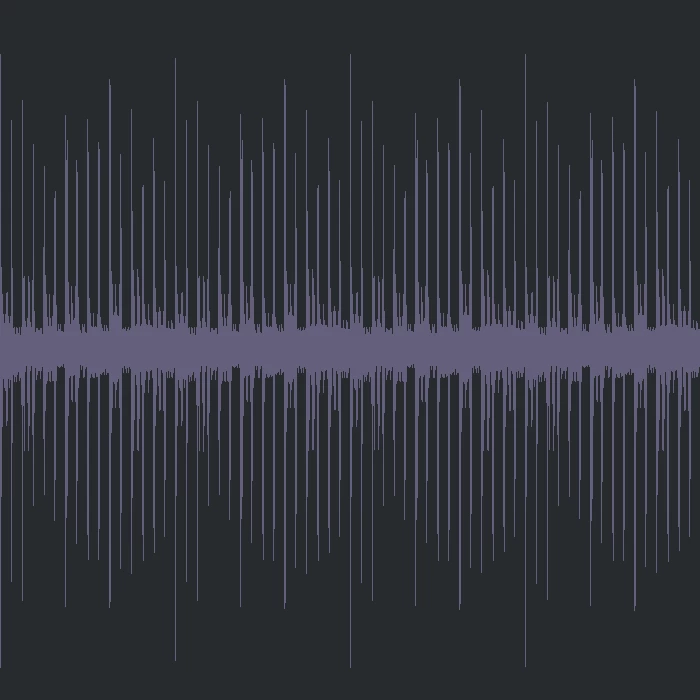


![HARDSTYLE [Old School]](/covers/bundle/69/c9b590fcda7fecf487ddfa02307e0022.png)


