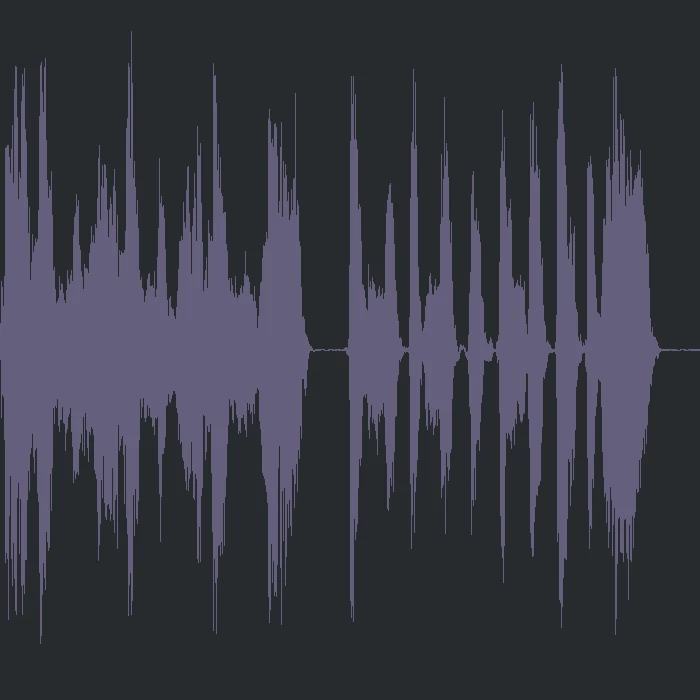25
134
0
Shared October 7, 2025
Vocal Morpher v1
This is a Serum 2 preset for morphing voices; all macro keys are assigned.
Macro Button 1: -DIRECTION+
Macro Button 2: SMOTH
Macro Button 3: BODE
Macro Button 4: L-PAN-R
Macro Button 5: PITCH
Macro Button 6: DETUNE
Macro Button 7: DELAY
Macro Button 8: FEEDBACK
An audio sample is included in the preset. If you want to use your own, follow these steps.
1) Load your sample into Slot A.
2) Drag the bar up or down until the slices roughly match, then right-click in Slot A (OSC-A) and select "Send to selected Clip." (The clip you selected will be used.)
3) If you want more variation, select "Mode" in the clip window and choose "Random."
Note: The random function doesn't work if you drag the clip into your DAW as a MIDI file.
LFOs 1-3 determine how the voice behaves. LFO 4 is for the formant filter, which should be used discreetly, otherwise it will distort too much.
If you want to change LFOs 1-3, simply load a different preset in the preset selection at the bottom under "Rhythmic" and then "Audio Tent." If you then right-click in the LFO window, you can vary it even further. Simply select "Flip Vertical" or "Flip Horizontal." You can also create your own LFO shapes—it's up to you.
If you want to add more effects, I recommend a phaser or flanger, but that's up to you. Have fun!
(There's a bit of crackling in the demo, but that's not the preset's fault; I probably overdid it a bit with the limiter in Wavelab.) :)
This is a Serum 2 preset for morphing voices; all macro keys are assigned.
Macro Button 1: -DIRECTION+
Macro Button 2: SMOTH
Macro Button 3: BODE
Macro Button 4: L-PAN-R
Macro Button 5: PITCH
Macro Button 6: DETUNE
Macro Button 7: DELAY
Macro Button 8: FEEDBACK
An audio sample is included in the preset. If you want to use your own, follow these steps.
1) Load your sample into Slot A.
2) Drag the bar up or down until the slices roughly match, then right-click in Slot A (OSC-A) and select "Send to selected Clip." (The clip you selected will be used.)
3) If you want more variation, select "Mode" in the clip window and choose "Random."
Note: The random function doesn't work if you drag the clip into your DAW as a MIDI file.
LFOs 1-3 determine how the voice behaves. LFO 4 is for the formant filter, which should be used discreetly, otherwise it will distort too much.
If you want to change LFOs 1-3, simply load a different preset in the preset selection at the bottom under "Rhythmic" and then "Audio Tent." If you then right-click in the LFO window, you can vary it even further. Simply select "Flip Vertical" or "Flip Horizontal." You can also create your own LFO shapes—it's up to you.
If you want to add more effects, I recommend a phaser or flanger, but that's up to you. Have fun!
(There's a bit of crackling in the demo, but that's not the preset's fault; I probably overdid it a bit with the limiter in Wavelab.) :)



 60
60  1434
1434  3575
3575